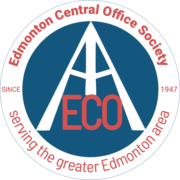Update Existing Meeting
To modify meeting information listed on our website, please submit a “Meeting Change Request“. To do this, click on the “Update Meeting Information” button (at bottom of this page) and then select the meeting you want to change in the Meeting column.
Scroll to the bottom of the left column, click the highlighted “REQUEST A CHANGE TO THIS LISTING“ link, and begin editing your meeting detail information.
You must enter your name and email address (at the bottom) before you can submit the request.
Our web administrators strive to respond to all meeting change requests within 24 hours. It may take up to 48 hours before your changes filter through to GSO’s Meeting Guide App.